Design It or Brand It, Your Choice
Dive into design with Print On-Demand or simply add your logo to our high-quality White Label products. Sign up free today with exclusive offers + free branded packaging.
White Label + POD Services
Design or use ready-made products.
Free Branding Sets
Brand polybags, hang tags + more!
100% Quality Guarantee
All defaults covered by us.
Ethically Made Fashion
From products to packaging.
b-4.png?width=551&height=699&name=KC%20WL%20Brand%20initial%20Simple%20Logo%20(2)b-4.png)
White Label Services
Elevate our ready-made products with your brand’s logo through our White Label offerings. Design skills not required + MOQ's as low as $99.

Personalize Your Own Apparel
For those without a brand, dive into the world of personalization— design products that reflect your own style or gift to others!
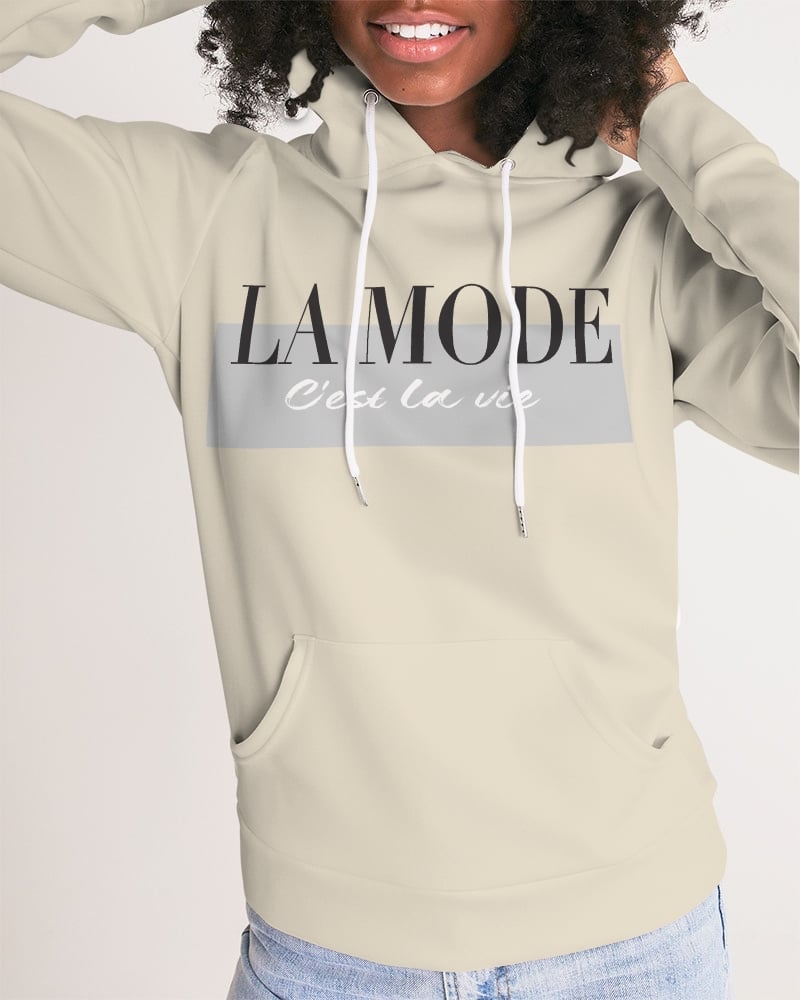
Grow Your Business
Create & sell your own designed products on your sales channel using our print & dropship services. No inventory, no minimum + custom branding!
Print On-Demand & Design Your Own
-2.jpg)
Pre-Made Cotton
USA Fulfillment + Top Selling Brands

Men's All-Over Print Apparel
.png)
Women's All-Over Print Apparel

Unique Soles

Classic Bags

Signature Accessories
Headbands To Hats, You're Covered!
Design Your Own or Select Ready-Made
Whether you're an artist at heart, eager to design your own products, or a savvy entrepreneur looking for ready-made items to brand as your own, Kin Custom has you covered. Unleash your creativity with POD service or elevate our ready-made products with your brand’s logo through our White Label marketplace.
Unique Product Range
Stand out with a vast array of customizable products including shoes and trendy apparel.
Risk Free
Create a free account with no commitments or hidden subscription or account fees.
Quality Assurance
Our commitment to quality ensures that every product meets our 100% quality guarantee.
Global Shipping Reach
Boasts worldwide shipping, ensuring a broad reach and seamless delivery experiences.
Ethical Fashion Forward
Embrace sustainability and ethical practices with products that make a difference.
Easy-to-Use Design Tool
We offer user-friendly experiences for seamless product creation and ordering.
-1.png)
Elevating Standards
Our mission at Kin Custom is to set the standard for quality, redefine customer service excellence, and offer a distinctive assortment of customizable products that resonate with uniqueness and style. Read our story here >>
Free Branded Packaging
Show off your brand by adding your logo on hang tags, polybags, shoe packaging, packing slips + more, for free!
“I have been purchasing shoes and sling bags from Kin Custom for the past year. Both of these products are of outstanding quality, and the branded packaging is some of the best in the print-on-demand industry. ”
-1.png?width=1280&height=800&name=Kin%20Custom%20Desktop%20UI%20Prototype-%20Sign%20Up%2c%20Login%2c%20Forgot%20Password%20(19)-1.png)
Design Mockup Generator
When using our POD services, we save you time and money by offering complimentary product and model mockups along with size charts and descriptions!
“Amazing Products and Service. I am very excited about having found Kin Custom. Their all over, print on demand products are excellent quality and the quality of the images is really amazing. I am also very pleased at how quickly the products arrive for my customers.”

Our Ethical Approach
We believe in being eco-friendly, ethical, and practice responsible supply chain. Explore how we operate keeping environmental impact top of mind.
“The service I received was exceptional, the product quality was outstanding, and the range of options available was impressive. Thank you for valuing my input and considering my suggestions ”


.png?width=3750&height=1125&name=Social%20Banners%20(6).png)